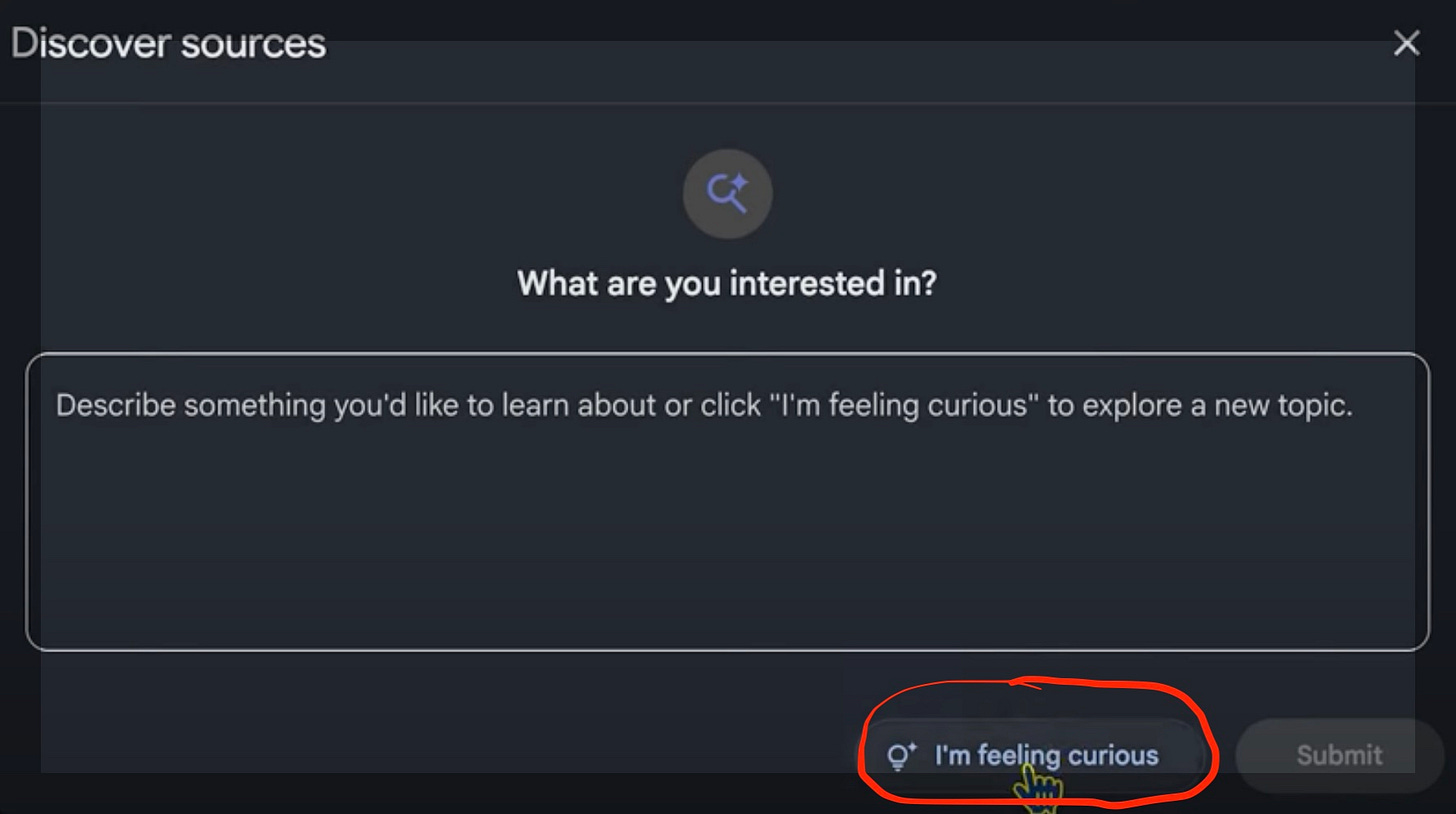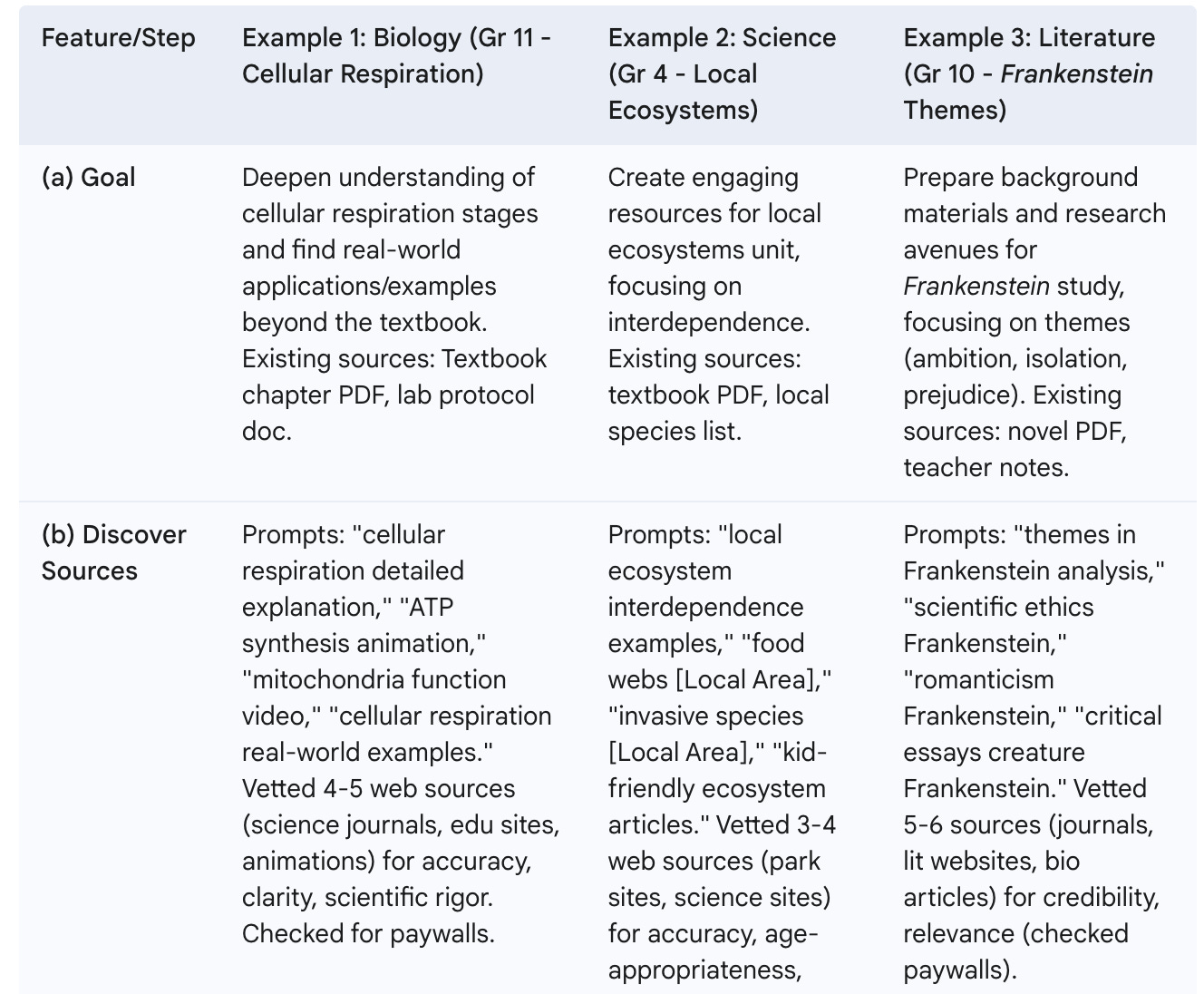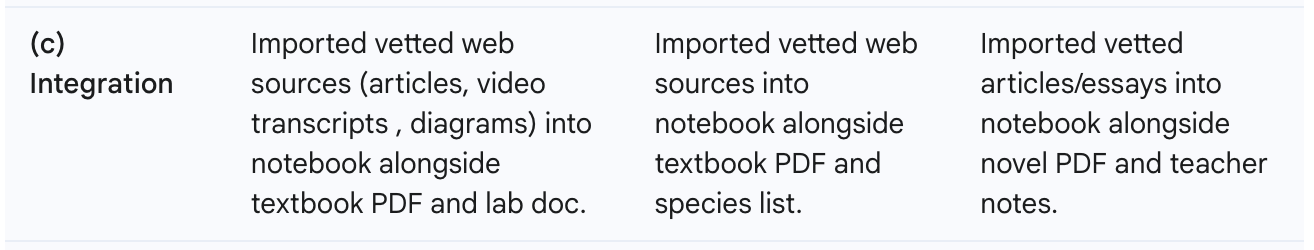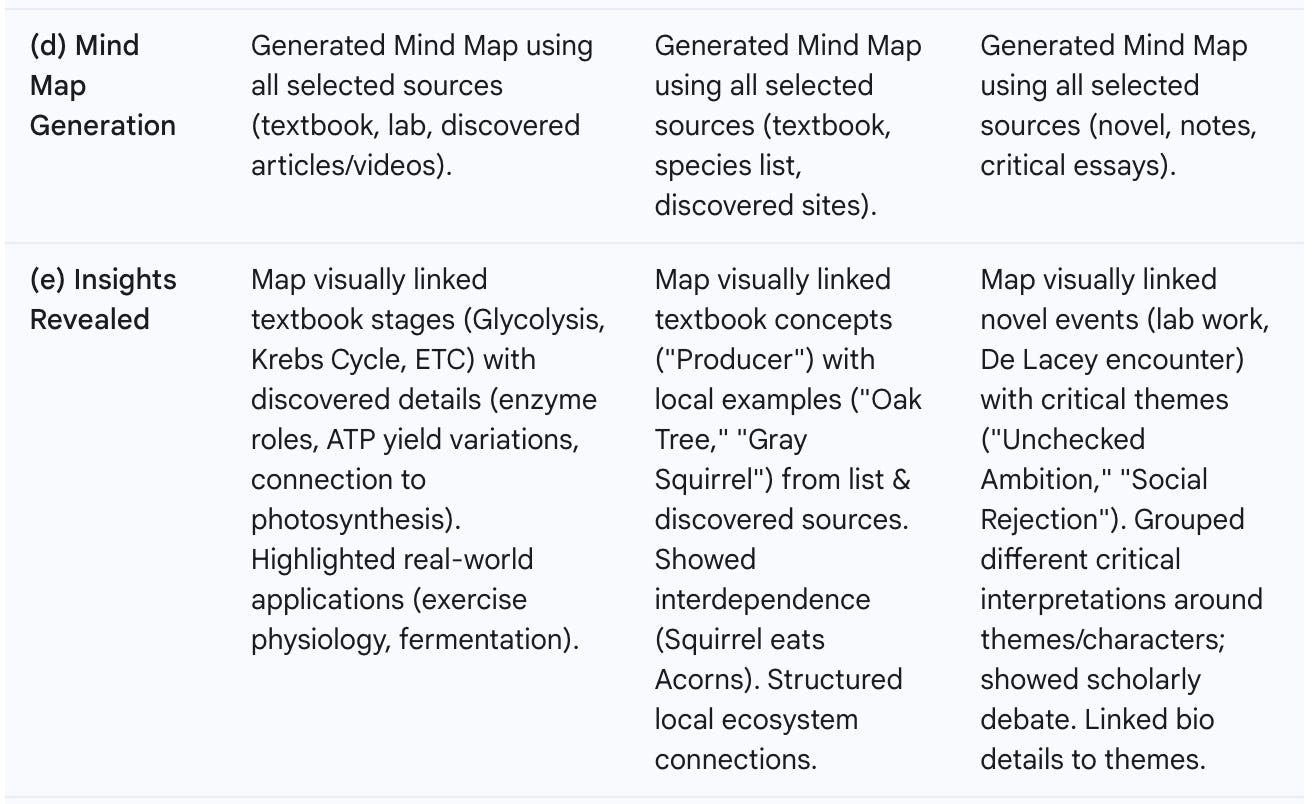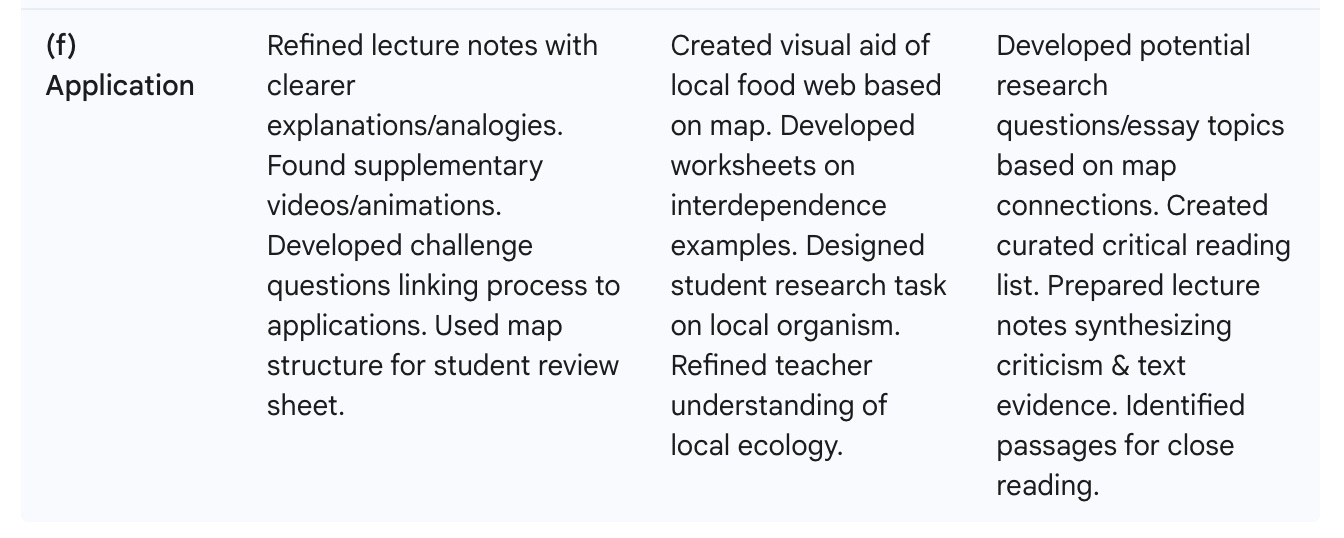Exploring NotebookLM's new Discover Sources feature
and its integration with Interactive Mind Maps
NotebookLM, Google’s popular virtual research assistant, has added some exciting new features over the last month. Three weeks ago, I wrote about Notebook LM’s new Interactive Mind Map feature and how teachers could use it to represent connections between concepts visually. Now, NotebookLM offers “Discover Sources,” a new feature that expands NotebookLM’s usefulness significantly.
Discover Sources represents a new direction for NotebookLM, with enormous benefits but not without some peril. Simply put, Discover Sources enables users to pull in external web content. Simply describe what you’re interested in. It searches the web, analyzes potential sources, and then recommends up to 10 sources it feels most relevant. Each recommendation includes an AI-generated summary explaining its connection to the user's topic. Users simply click on sources to add them to their existing materials.
Discover Sources is gradually being made available. You may have to wait a week or so.
This is exciting. No longer are teachers limited to the sources that they themselves have identified and uploaded. NotebookLM directs users to potentially undiscovered and helpful sources to help create more robust, relevant, and valuable Notebooks.
Yet, these new sources have not been pre-vetted by the user. As a result, Discover Sources adds a new and noticeable source of tension to NotebookLM. It enables the incorporation of potentially unreliable, misleading, or false web-sourced information.
Discover Sources partially upends one of NotebookLM's most attractive and foundational elements: a user-controlled environment of pre-vetted and accurate source documents. The original promise of accurately sourced Notebooks is now at odds with the potential pitfalls of web-sourced information.
I may be overstating the risks. Google does its own internal evaluation of the appropriateness of the various sources it scours. In the end, it only recommends a handful of potential sources. Google also has a reputation for being cautious when it comes to unveiling AI-sourced information. Yet, it makes mistakes (some embarrassing) and admits as much.
Exploring Discover Sources Benefits
NotebookLM generally excels at helping teachers organize, analyze, and repurpose existing information. Its strengths begin and end with its sources. As such, NotebookLM is particularly well-suited for the research-intensive work of teachers involved in unit and lesson preparation.
With this in mind, let’s look at some of the benefits of Discover Sources:
Background Knowledge Building: Educators can gather background information, concept explanations, and relevant readings to enhance their unit and lesson preparation. As a history teacher, I cringed when I had to explain economic/mathematical topics, like “tariffs” (curse that word). I sought to explain to my students in economic/mathematical terms how, by implementing high tariffs a century ago, a U.S. president created a recessionary environment that helped bring about the Great Depression. Now, with Discover Sources, a teacher can gather plenty of relevant and accurate information that clearly shows how the implementation of high tariffs hinders economic growth, undermines consumer confidence, raises the specter of higher inflation, crushes stock market gains, and severely damages a long-term and friendly international relationship with a pleasant and trustworthy neighbour. (“Elbows Up!”)
Current Events & Real-Time Developments: Discover Sources can help locate recent articles, news reports, and more to connect curriculum topics to contemporary and ongoing issues — like tariffs!
Widening Understanding: Teachers can use Discover Sources to find companion materials that offer diverse viewpoints on a unit topic. One of the more interesting exercises I undertook with my students was an analysis of primary-source accounts of the battles at Concord and Lexington from both British and American news outlets. (Students were astounded by the differences.) Along thuis line, a teacher could use Discover Sources to find primary source accounts, articles on lesser-known figures, or analyses from different historical perspectives.
Multimedia Aids: NotebookLM is text-focused, but the sources it uncovers may well include embedded videos, infographics, charts, graphs, diagrams, interactive simulations, or other materials teachers can incorporate.
Note that the teacher's role shifts from primarily finding information that they already possess to critically evaluating AI-produced information. As such, AI literacy becomes an integral part of using NotebookLM effectively and unfortunately it may be an area where teachers lack experience or training.
Discover Sources and Interactive Mind Maps
As I explained a few weeks back, NotebookLM's Interactive Mind Map feature is a powerful visualization tool that automatically generates interactive diagrams. These mind maps visually summarize the key concepts and topics in the sources as part of a specific notebook. Mind Maps can be particularly useful to teachers in organizing lesson content, structuring units, or creating visual aids for presentations or handouts.
Any Discover Sources - Interactive Mind Map combination has two parts. The first is to broaden your Notebook’s information base by using Discover Sources to add sources related to a topic. In other words, add new relevant external web content to your existing uploaded materials. Then, combine these sources (uploaded + discovered) and visualize the synthesized information using the Interactive Mind Map feature. Doing so should reveal conceptual and topical connections and help refine your instructional preparation or research activities.
Prompting, Prompting, Prompting
The key to unlocking the benefits of NotebookLM is effective prompting. If a teacher prompt is too vague and undefined, the response will likely be wanting. So, as with most prompts, the more the a teacher adds details and context, the more refined and useful the response will be. When creating AI prompts for teaching purposes, make sure to include important and relevant course, unit, or lesson contexts. If not, AI may not provide you with the most useful of responses.
The real power and delight of NotebookLM happens when you leverage both the uploaded materials you added and the news sources it discovers for you. Equipped with all this information, you can ask NotebookLM to complete all sorts of tasks, including synthesizing information, comparing and contrasting sources, and identifying connections or discrepancies.
We’ll look at some approaches more in-depth, but it’s time to introduce the “I’m feeling curious” feature.
In partnership with Essay Grader
Essay Grader is a straightforward, powerful tool that uses AI to take the load off your shoulders and will completely change the way you approach grading!
Every feature puts teachers first, with a focus on simplifying repetitive tasks like grading to improve productivity - all the while letting teachers be fully in control.
Streamline grading, provide detailed, actionable feedback to your students, and maintain complete control over your assessments - all in one intuitive interface.
Reduce grading time by 80%. Grade your entire class's essays in 2 minutes or less and deliver high-quality, specific feedback to your students.
Ensure fair essay grading by removing bias and aligning with state standards like Texas STAAR, Florida BEST and California CCSS.
Join Essay Grader and its ever-expanding network of 60,000+ educators, and you’ll connect with others who share your passion and commitment.
Exploring “I’m Feeling Curious”
The “I’m feeling curious” feature is technically separate from the Discover Sources feature, but you’ll find it under Discover Sources. Activate it by clicking its button. Doing so prompts NotebookLM to generate sources related to a random topic.
Click the “I’m feeling curious” button and it will lead you to randomly generated content.
It feels like a sidekick to Discover Sources — like Robin to Batman— but “I’m feeling curious” can add an element of creativity and spontaneity into what are often rigidly structured classroom lessons. There are several ways it could spark creativity and inspiration:
Creative Writing or Discussion Prompt: The randomly generated topic and related source summaries could become the catalyst for a creative writing exercise or a debate topic.
Unit Connections: A teacher could use “I’m feeling curious” to encourage students to make connections to the current unit. A teacher might ask: "How do the NotebookLM suggested sources relate to our study of (xxx)?" It could serve as a warmup activity before beginning a lesson.
AI Literacy Discussion: Using this feature with high school students could be a non-threatening way to introduce the concept of AI research, perhaps as a precursor to more involved discussions with students about the proper uses of AI research tools.
Discover Sources - Interactive Mind Map Workflows
One unheralded upgrade to NotebookLM is that it now uses Gemini 2.0 Flash. This impressive chain-of-reasoning model has improved the quality and accuracy of NotebookLM responses.
Consequently, I decided to employ Gemini 2.0 Flash to help me construct three Discover Sources K-12 workflow examples: one for elementary science, one for high school science, and one for high school literature.
As you’ll see below, workflow steps (a) and (b) involve defining your goal and broadening your Notebook’s information base by using Discover Sources to add sources related to a topic. Sample prompts are included:
Step (c) involves adding the new sources to the existing uploaded documents:
Steps (d) and (e) involve generating mind maps based on the combined (uploaded + discovered) sources and then analyzing the maps for insights:
Finally, step (f) outlines the potential impact that these steps can have on teaching practices:
Final Thoughts
This whole process is quick and efficient. With Discover Sources, a teacher can significantly streamline the time-consuming processes of locating valuable companion materials and synthesizing their information. The Interactive Mind Map feature provides a visual means of understanding the connections between concepts in the combined uploaded+discovered sources.
Overall, the results are tangible and practical. The insights gained directly impact important teaching practices, such as refining lesson plans, creating visual aids, curating resource lists, developing student activities, and providing targeted research assistance.
I am eager to see what new features Google adds to NotebookLM.
—
AI in Edu: News, Tools & Views is sent to all subscribers on Fridays.
Find more AI tools, views, and how-to’s at tomdaccord.com
Find my book AI Tools & Uses: A Practical Guide for Teachers at Amazon
*Learn more about Essay Grader