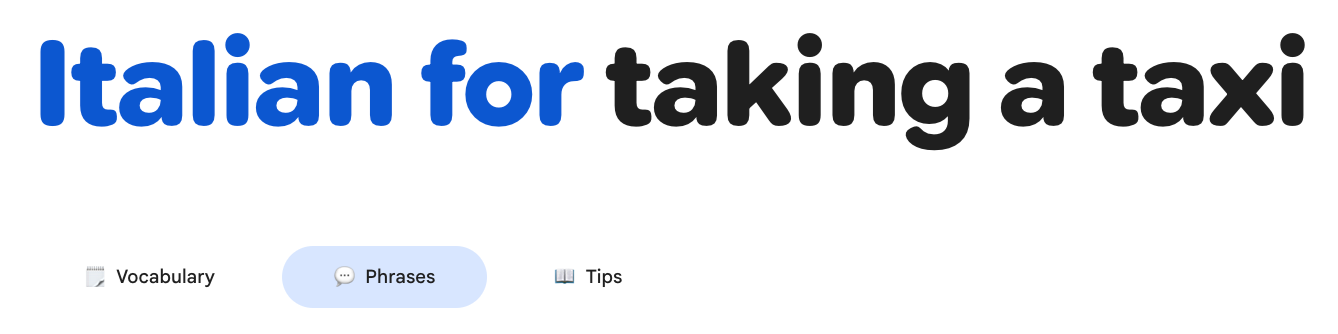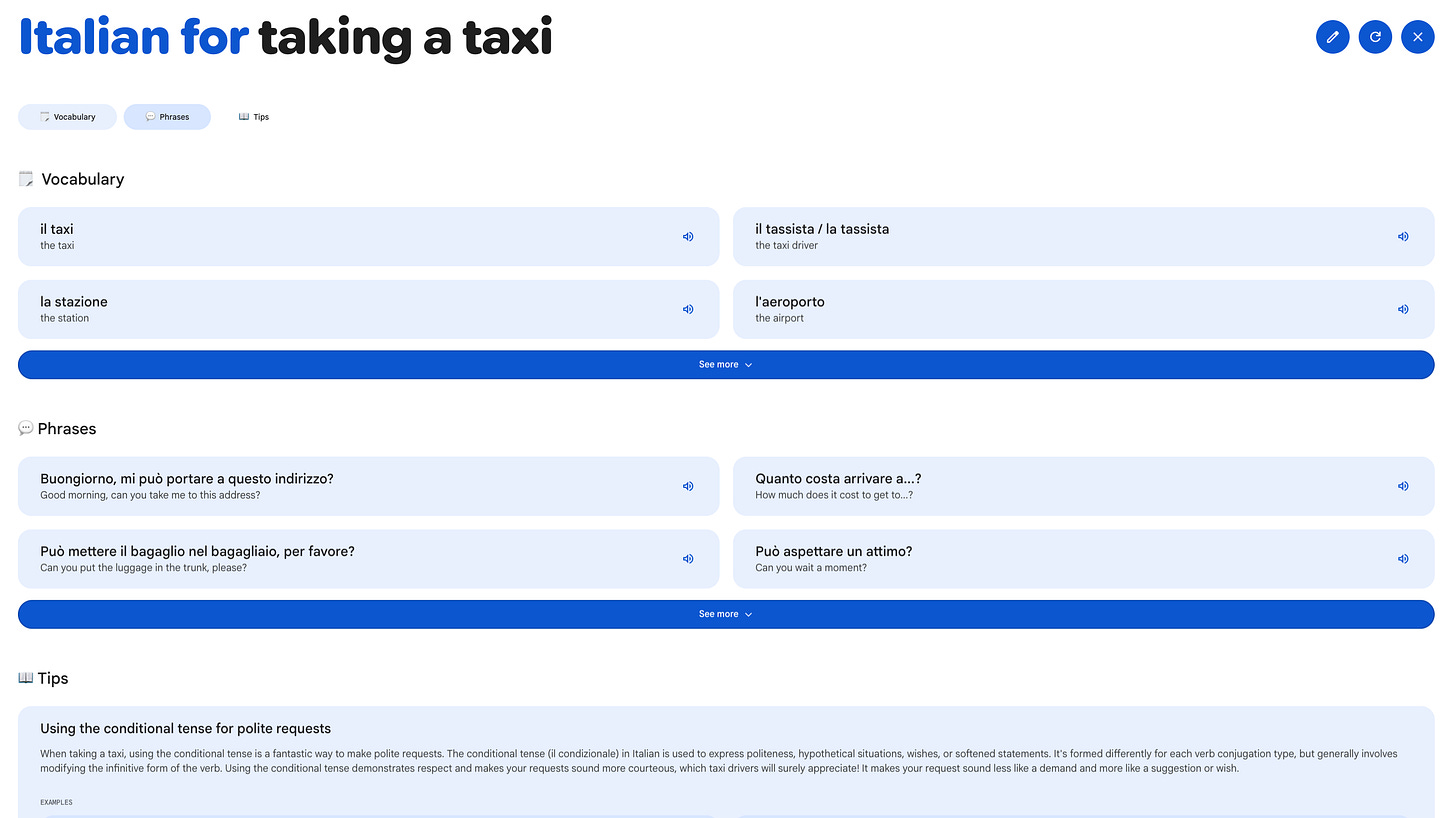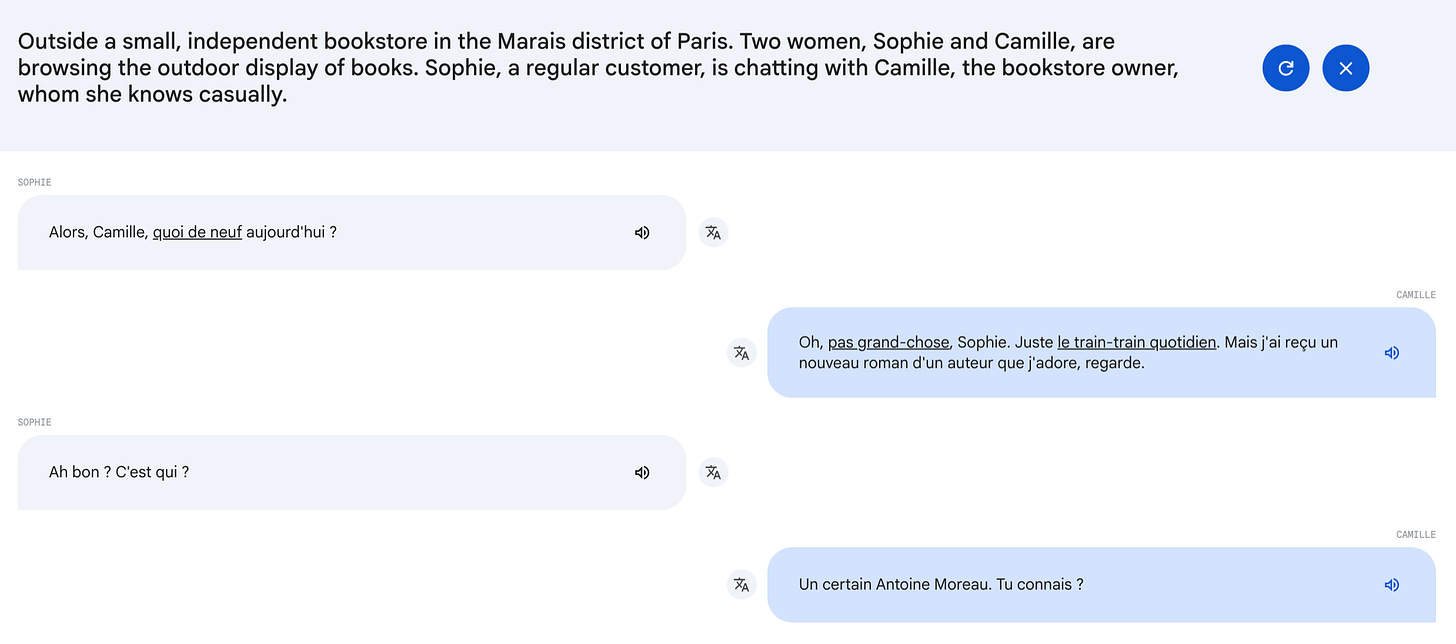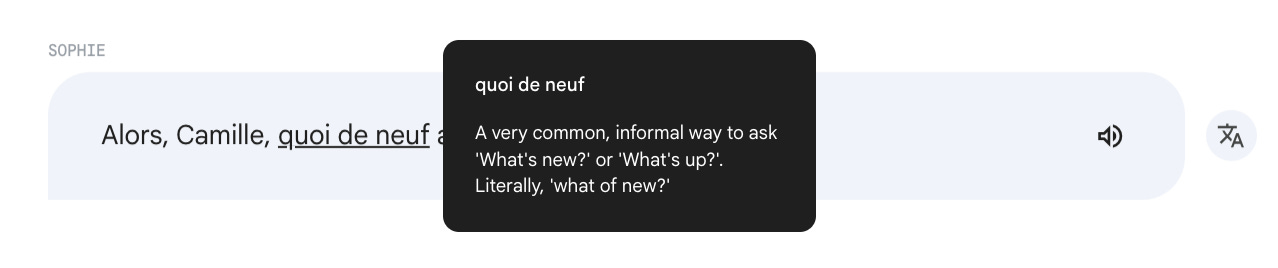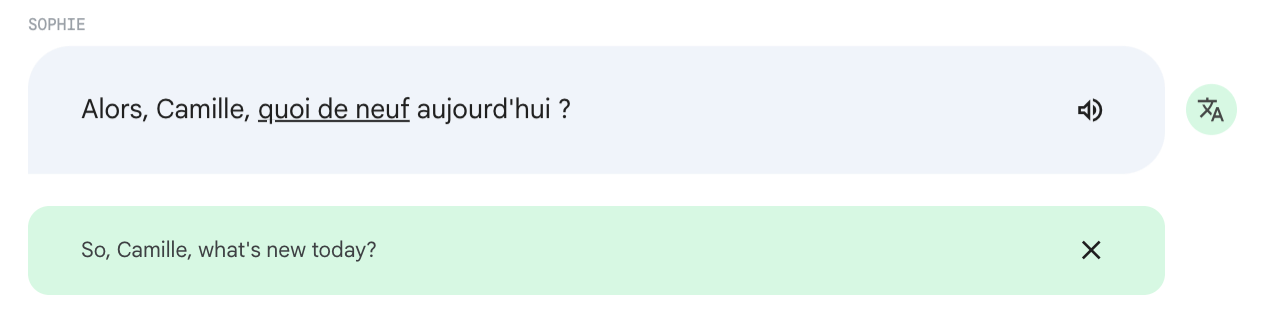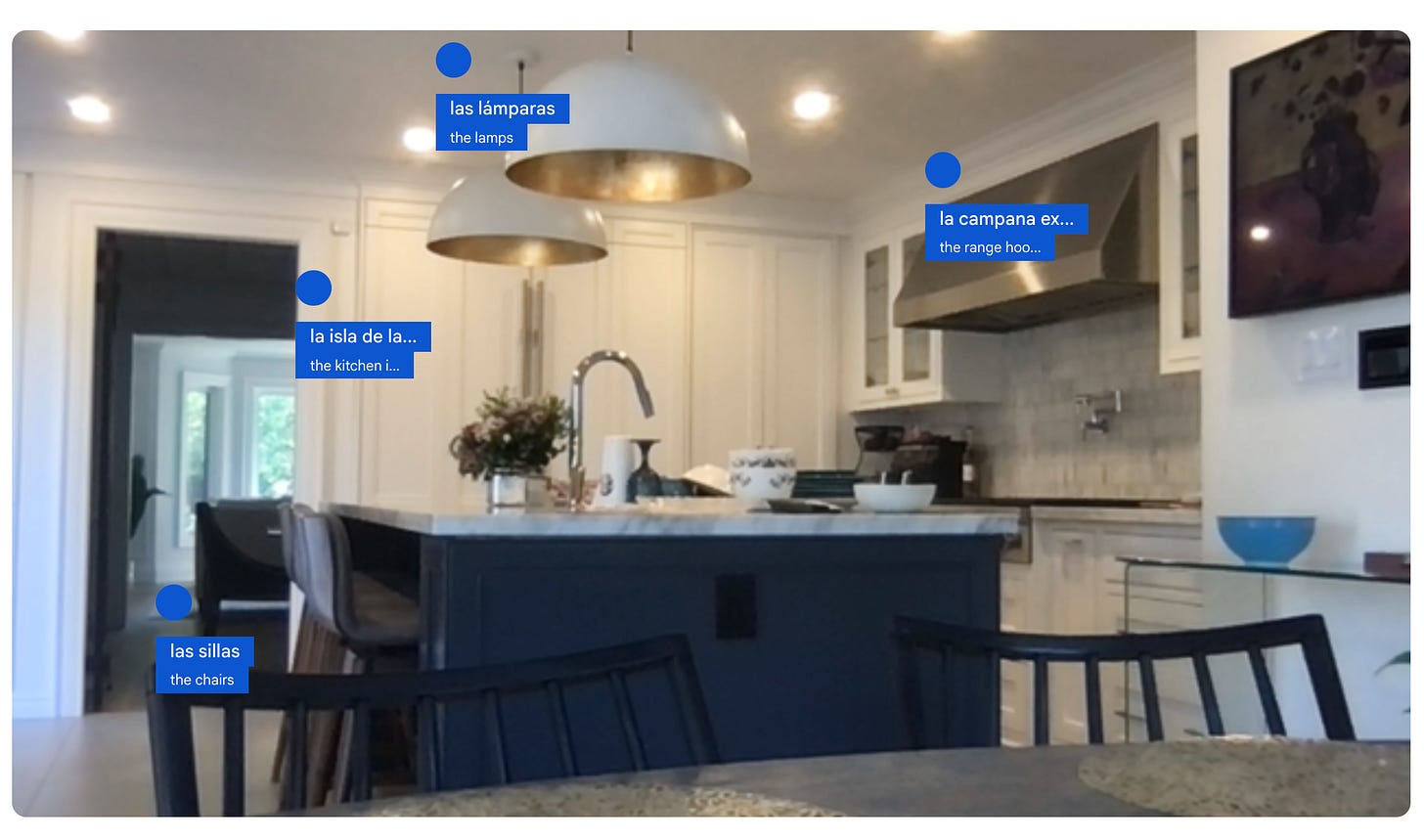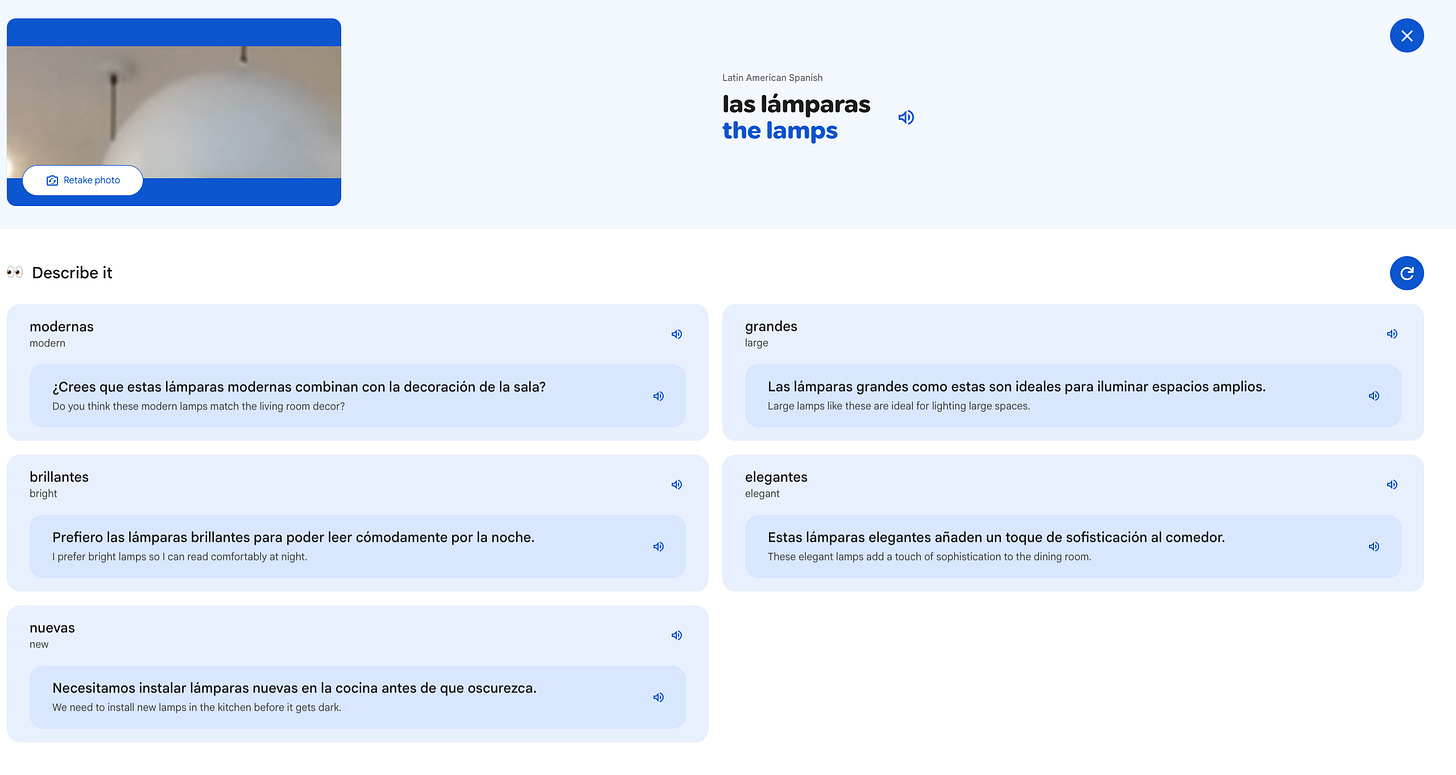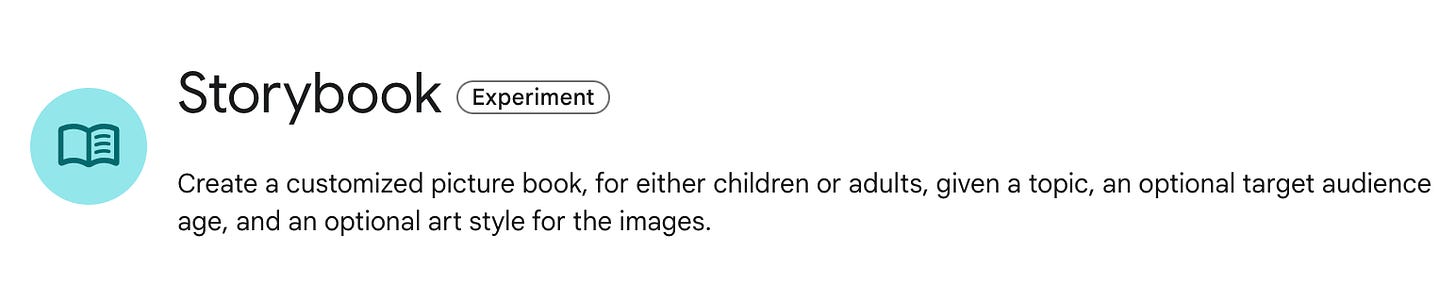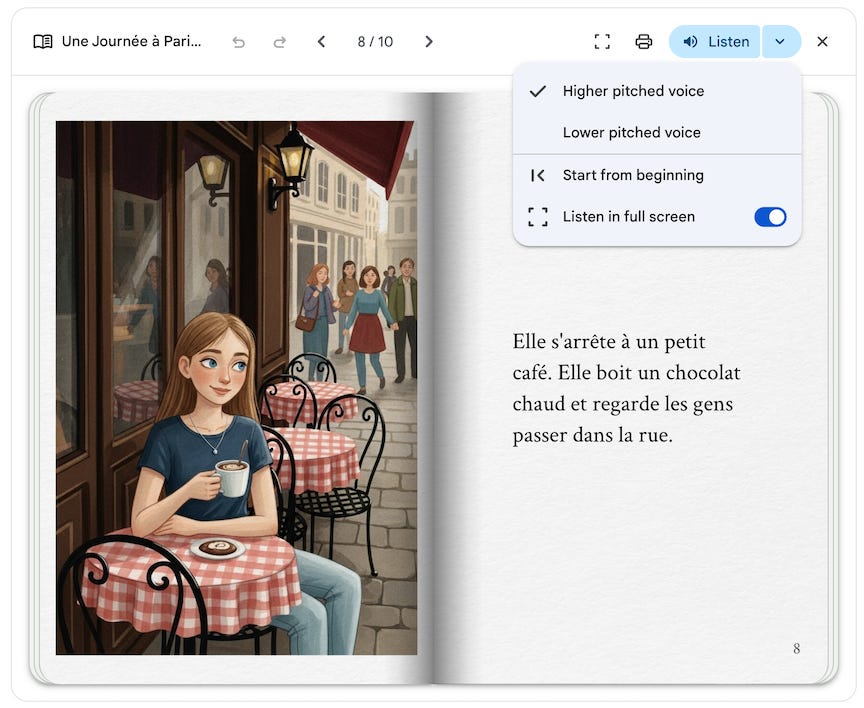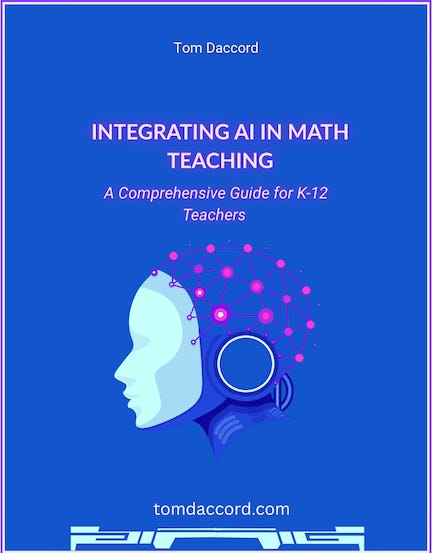Micro-Lessons to Instant Storybooks: Two AI Workflows for WL/ESL/ELL
[Note: I’m traveling and will not publish an “AI in Edu: News, Tools & Views” tomorrow.]
In previous posts, I’ve discussed how AI has created tremendous opportunities for language learners and provided an extensive review of top tools. In this post, I want to present two practical tools that learners can use immediately: Little Language Lessons for quick, situational practice and Gemini Storybooks for speedy, illustrated readers with audio.
I’ll explain what they do and how they work and provide a few practical applications for secondary World Language, ESL, and ELL settings. In short, Little Language Lessons and Gemini Storybooks facilitate the creation of valuable and low-prep activities that enhance students’ interpretive skills and cultural understanding, under teacher direction.
Little Language Lessons
Little Language Lessons is a Google Gemini experiment focused on “just-in-time” language practice. It consists of a group of three “bite-sized” learning tools:
Tiny Lesson — a mini-lesson for a specific situation
Slang Hang — a dialogue that incorporates idioms and informal speech
Word Cam — a way to get instant vocabulary and phrases of whatever you shoot with a camera.
Each focuses on specific contextual situations, such as taking a taxi, going on a date, or attending a concert.
Tiny Lesson
Tiny Lesson is easy to use. Simply select your target language and type in the activity you want to focus on. Tiny Lesson will generate appropriate words, phrases, and (grammar) tips.
In this example, I direct Tiny Lessons to generate words, phrases, and tips for “taking a taxi” in Italy. I click/tap “Continue” and the next page displays a vocabulary, phrases, and grammar relevant to that scenario.
You can click/tap on the audio icon to hear the words and phrases. You can also expand each section for more vocabulary, phrases, and tips.
Tiny Lesson is an excellent option for warm-up/exit-ticket activities. For instance, students could generate a “survival” set of vocabulary, phrases, and grammar tips for taking a taxi in Italy. Then they could undertake a speaking assignment (say, taking a taxi in Milan) to assess the appropriateness and usefulness of the vocabulary and phrases. A reflection exercise could involve students comparing the effectiveness of their survival set and revising it as a group.
In partnership with Graded Pro
Graded Pro is a robust platform that has evolved from a smart Google Classroom add-on into a full-service AI grading ecosystem now used by over 1,000 schools worldwide.
Graded Pro effortlessly handles essays and extended writing, mathematical proofs, science reports, art portfolios, and even messy pen-and-paper work and sketchbook pages. COPPA, FERPA compliant.
With Graded Pro, teachers can grade work up to 95% faster, freeing hours each week for student coaching and individual support.
Global curriculum frameworks come pre-loaded with U.S. Common Core, AP, IB, UK GCSE, and A-Level. Custom rubrics are just a copy‑and‑paste away.
Slang Hang
In Slang Hang, you choose your target language and, if desired, a dialect. The next page displays a dialogue based on a contextual scenario, like two friends getting caught up in a cafe. The back-and-forth of the conversation is revealed in stages, each time you hit the space bar.
Here is an example:
Slang, idioms, and regionalisms are underlined to be easily identified. You can hover or click on the underlined words to learn more about the phrase.
You can also click/tap on the translation icon (look to the right) to load the translation for each speaker's lines.
Slang Hang is ideal for advanced-level language activities involving social norms and cultural context. One idea is first to pair off students and instruct them to read the AI-generated dialogue, focusing on the colloquialisms. Students could then practice rewriting the dialogue for different cultural contexts. For example, students might write a different dialogue for a specific citizenry, say Mexican speakers, or for a particular cultural group.
Another helpful activity is to listen to the audio of each conversation. In this way, students can build their recognition and understanding of pragmatic greetings, expressions of delight/dismay/agreement/disagreement, and more. Moreover, they would learn how these words and phrases actually sound across regions. Slang Hang is designed to make learners “sound less like a textbook,” and students and teachers should leverage its audio capabilities.
Word Cam
Word Cam is one of my favorites because it’s useful, relevant, and simple. In Word Cam, you select a target language and allow Little Language Lessons to access your computer or phone camera. You take a photo and, in seconds, Word Cam will label objects in the image that Gemini recognizes. In short, it provides authentic vocabulary in real settings.
In this example, I selected Spanish (Latin American) and took a picture of a relative’s kitchen:
It quickly identified several objects: lamps, chairs, a range, and the kitchen “island” (though I wish it had identified more).
You can click/tap on any label to discover relevant phrases for that object. I clicked on “las lámparas” (the lamps) and it proceeded to provide me with several useful words to describe las lámparas — along with examples:
For a student activity, you could take students on a quick walk, photograph items (inside and/or outside the building), and then instruct students to build labeled picture glossaries from the shoot. In ESL/ELL environments, Word Cam could support everyday vocabulary acquisition.
Workflows
Tinly Language Lessons is an experiment with AI, so it’s best used with teacher scaffolds. I recommend that teachers pre-teach cultural nuance before using Slang Hang and help verify slang accuracy and applicability. (Some of the slang in the Colombian-Spanish conversation I reviewed would be considered inappropriate, even vulgar, in certain company.) With multilingual learners in general, it’s best to build support and teach students to critique AI output. This means students reflect on when slang/register choices are appropriate.
Here is a sample 30–40 minute Little Language Lessons workflow:
Tiny Lesson generates phrases for “ordering street food” in the target language
Slang Hang produces a vendor-customer dialogue in the target dialect (of the target language)
Students photograph the food setup with Word Cam to create a labeled menu
Students role-play, record themselves, and peer-assess for accuracy and cultural appropriateness.
The bottom line for world language, ESL, and ELL classes is that Little Language Lesson’s micro-context, culturally aware dialogues, and camera-based vocabulary make it a useful, practical, and low-prep way to add authentic activities without replacing instruction. They can serve as warm-ups, exit tickets, or extensions and be an excellent vehicle for acquisition, practice, and reflection.
Gemini Storybooks
Gemini Storybooks enables you to create an illustrated, narrated, 10-page digital book in more than 45 languages. You can specify the level, tone, characters, and art style, and you can even let Gemini draw on your photos/files for personalization. Gemini Storybooks creates storybooks quickly (often under a minute).
Since each book comes with narration and images, it helps students connect sounds, words, and meanings, and is especially useful for ELLs and lower-level learners.
I gave Gemini Storybooks the following prompt:
Write a short illustrated story (10 pages) in French at the A2 level. The story should follow the daily life of a French teenager named Camille who lives in Paris. Focus on everyday activities such as going to school, spending time with friends, eating meals with family, and exploring the city. Use simple past tense and present tense forms, include lots of high-frequency vocabulary, and short sentences that are easy for A2 learners to understand. Make sure the text reflects real life in Paris (taking the metro, sitting in a café, walking by the Seine, shopping at a boulangerie). End with a positive message about friendship and enjoying life in Paris. Provide both text and illustrations on each page. Add audio narration in French.
The storybook pages feature a prominent image on the left and a (brief) description on the right. Below is page 8. I’ve clicked on “Listen” to show that you can select either a higher-pitched or lower-pitched voice:
I created a few storybooks in English, French, and Spanish, at A2 and B1 levels. All were produced quickly, with relevant content and images, and aligned appropriately level-wise. They were a pleasure to consume and I came away impressed.
Yet, some story content stretched believability. I’ve lived in Paris and I very much doubt that “Camille” walks the entire length of the Seine after school. (The Seine is about eight miles long and would take three hours.) Maybe I’m nitpicking, but I want my storybook content to be accurate.
Activities
As a teacher, I would have students assess the accuracy/believability of the content and revise paragraphs to improve the story’s cohesion.
I’d also leverage Gemini Storybooks to create cultural vignettes, content-integrated stories, and more. In secondary world language courses, teachers might use Gemini Storybooks to quickly generate simple, level-appropriate texts (like an A2-level French story that emphasizes past tense).
Teachers can also extend the story using TPRS techniques (asking questions, adding new twists, or having students act it out), giving students lots of meaningful exposure and practice.
In ESL/ELL, teachers might create background-knowledge builders tied to science or social studies (“A newcomer’s guide to the water cycle” with visuals and narration) and then edit text for vocabulary targets.
Teachers can share Gemini Storybook files via Classroom and pair each story with comprehension activities or text-dependent questions. Gemini for Education’s classroom integrations and privacy guardrails are reassuring.
Workflow
Here’s a potential routine with students:
Co-design a prompt with the class that embeds target structures and a cultural setting
Generate the book
Conduct a first read/listen
Run a “language detective” go-through (highlight cognates, connectors, etc.)
Assign paired retells or micro-dramas
Ask students to localize the book by swapping names/places to reflect their community and re-generate a story
Publish to a class library. For ELL, consider creating parallel books on the same topic at multiple levels so mixed-proficiency groups can access shared content.
Storybooks are ideal for home activities. Parents or guardians can listen to narrated versions with their children. Teachers can export PDFs or links and attach family discussion questions.
In all, Gemini Storybooks gives secondary WL/ESL/ELL teachers a fast way to produce level-appropriate, visual, and audible readers. Pair its speed with teacher editing, clear proficiency targets, and student critique to turn “instant books” into durable learning assets.
Google Gemini Access
The Gemini Storybook feature is available to all Gemini users over the age of 18. While Google is gradually rolling out access to the general Gemini app for users under 13 with parental supervision through Google Family Link, there is no confirmation that the Storybook feature is becoming available to users aged 13 or older. As such, teacher control is paramount at the moment.
Conclusion
Regardless of your strategies, be open with students and parents, vet outputs for bias, keep student identities private (avoid uploading personally identifiable photos unless your policy allows), and consider human feedback.
Bottom line for world language, ESL, and ELL classes: LLL’s micro-context, register-aware dialogues, and camera-based vocabulary make it a flexible, low-prep way to add authentic input and output without replacing instruction. Treat it as a catalyst for noticing, practice, and reflection—not as the teacher of record.
My new, free 90-page guidebook is now available for download at tomdaccord.com !
Any suggestions to improve this newsletter? Please message me or leave a comment below!