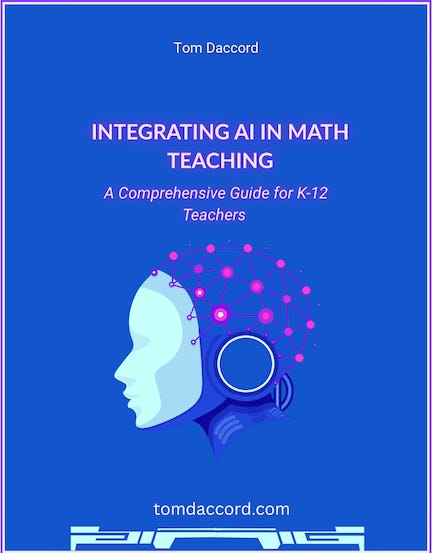(I am traveling and will not publish AI in Edu news this week.)
When I first wrote about NotebookLM's new features and possibilities last spring, I was curious about its potential as a "thinking partner" for students. NotebookLM’s ability to ground AI in a curated set of trusted sources addresses one of the fundamental problems of generative AI in the classroom. Now that Google has officially made NotebookLM available to students 13 and older, its potential is ready to be tested.
Much has been written about NotebookLM’s fundamental uses, but I’ve been curious about how we might leverage its features to enhance the inquiry process. Before I dive into specific strategies, it’s worth reviewing the features that have been added or significantly enhanced over the last few months.
A Quick Look at the New Toolkit (Summer/Fall 2025 Updates)
I've been impressed with additions over the last few months because they further strengthen NotebookLM's role as a pedagogical partner:
Mind Maps: While this feature was in its early stages, its full integration is a great addition. Mind Maps can automatically help students visualize the connections between concepts across multiple sources, moving them beyond linear note-taking and into a more dynamic and conceptual mode of thinking. The clear benefit is that complex relationships can become instantly apparent.
Multilingual Audio Overviews: The initial Audio Overview feature was useful, but the expansion to multiple languages is a great step forward for accessibility and differentiated instruction. One of the key benefits is assistance to English Language Learners, who can get the gist of a text in their native language before tackling it in English. It's also a fantastic tool for World Language classrooms. Hearing ideas explained clearly gives students more exposure to authentic grammatical structures and vocabulary; something beyond the ability of a textbook.
Customized Audio Overviews: Users can now adjust the tone, style, or focus of the podcast-style summaries generated from their notes. Instead of a generic recap, the audio can highlight key themes, simplify language, or adopt an explanatory or narrative style. For teachers and students, this is significant. Learners receive content tailored to their level, teachers can differentiate instruction, and language learners benefit from accessible, personalized explanations.
In partnership with Graded Pro
Graded Pro is a robust platform that has evolved from a smart Google Classroom add-on into a full-service AI grading ecosystem now used by over 1,000 schools worldwide.
Graded Pro effortlessly handles essays and extended writing, mathematical proofs, science reports, art portfolios, and even messy pen-and-paper work and sketchbook pages. COPPA, FERPA compliant.
With Graded Pro, teachers can grade work up to 95% faster, freeing hours each week for student coaching and individual support.
Global curriculum frameworks come pre-loaded with U.S. Common Core, AP, IB, UK GCSE, and A-Level. Custom rubrics are just a copy‑and‑paste away.
Video Overviews: While not creating videos per se, this feature creates narrated slide-presentations from your uploaded sources, pulling images, diagrams, quotes, and data directly from your documents. Found in the Studio panel alongside “Audio Overviews,” “Mind Maps,” and “Reports,” this feature makes it easy to generate polished visual summaries. Initially available in English, Video Overviews have now expanded to support 80 languages. In all, Video Overviews can help transform challenging or text-heavy material into a multimodal learning experiences.
Studio Panel Redesign: There are now distinct tiles for different kinds of output (Audio Overviews, Video Overviews, Mind Maps, Reports), and all outputs are listed beneath these tiles for easier access and organization. In addition, You can now listen to an Audio Overview while exploring Mind Maps or reviewing other outputs in the Studio panel, thus making it more flexible and better for multi-modal workflows. Moreover, users can now share content like Audio Overviews and Video Overviews via shareable links rather than being confined to only private use.
Inline Citations: The model has become much more rigorous in citing its sources. Answers now consistently feature numbered citations that, when clicked, take you to the exact passage in the original source document. The pedagogical aspect is significant; it constantly reinforces the practice grounding every claim in specific evidence.
From Features to Skills
Now let’s transition to how we can leverage these features for process inquiry, and more:
1: Leveraging the Mind Map for Argument Analysis
On the surface, the Mind Map is a straightforward visualization tool. You upload your sources, click a button, and get a clean web of interconnected ideas. Yet, there is a pretty powerful usage that’s easy to overlook.
The goal is to leverage the Mind Map as an interactive dashboard for critical thinking. We can guide students to not just consume information, but to actively question, compare, and evaluate the arguments presented in historical sources. To illustrate, when I taught history I’d often have students examine conflicting points of view and analyze the differences. It would often be a chore to collect and distribute varied printed sources. I can now simplify and enhance this argument-analysis process with my digitized NotebookLM sources.
Let’s use a traditional textbook account of the American Revolution alongside a chapter from Howard Zinn and letters from loyalists. The student generates the initial Mind Map. It shows them the key terms and the most obvious relationships across all the documents. Then, the fun begins. Have them click on a node, say "Taxation,” which opens the chat panel, now focused specifically on that concept. From now on, any question the student asks will be answered based only on what the sources say about "Taxation." From there, the inquiry becomes structured and challenging:
Perspective Challenge: "Using only the Zinn source, explain the connection between 'Taxation' and 'Class Conflict.' Now, ask NotebookLM to create a table comparing that perspective with the textbook's explanation." The goal here is to put the sources into a direct conversation with each other.
Evidence Evaluation: "The Mind Map connects 'Taxation' to 'British Tyranny.' Interrogate that connection. Ask: Which source provides the strongest evidence for this? Which provides the weakest? Why?" The objective is to critically assess the arguments and the evidence supporting them.
In a similar way, you can pivot to other key “nodes” of content in the mind map and examine how related sources complement or contradict each other. With a full Notebook set of 50 sources, a teacher has an opportunity to make numerous sources and perspectives available to students for examination.
In all, this activity can involve dozens of sources and transform the Mind Map from a static graphic organizer into a dynamic interface for argument analysis. The idea is that students aren't just seeing connections, but are deconstructing and evaluating them.
2: Using Audio Overviews for Pre-Reading and Rhetorical Analysis
The ability to turn notes into a podcast-like Audio Overview is a great accessibility feature. And NotebookLM offers it in multiple languages, so it provides a critical scaffold for English Language Learners. One helpful strategy is to use it for pre-reading. An ELL student can listen to a summary of a complex text in their native language to get the gist of the account before tackling the English vocabulary.
Beyond the ELL classroom, Audio Overviews can be used for pre-reading to introduce key vocabulary and anchor collaborative activities like K-W-L charts. For the former, you might provide a short list of 5-7 crucial vocabulary words from the upcoming reading and, after listening to the summary, have them discuss what they think each word means For the latter, the class listens to the audio summary of the upcoming text together. Immediately after, they work individually or in small groups to fill out the first two columns of their K-W-L chart.
You could go a bit further in an ELA class and focus on rhetorical analysis. For instance, have students upload two texts with different tones, Dr. King's "I Have a Dream" speech and a dry Brittanica entry on the March on Washington.
Students then listen to the Audio Overview of both. The AI's summary of the speech will use very different vocabulary than its summary of the encyclopedia entry. The discussion that follows can encourage students to think deeply:
"What does the difference in word choice in the audio summaries tell you about the purpose and audience of each original text?"
"What emotional power from the original speech is 'lost in translation' in the AI-generated summary? Why is the original author's wording more effective?"
This activity could push students to analyze tone, diction, and the very nature of summary itself, turning a listening feature into an exercise in literary analysis.
3: Transforming the Chat into a Socratic Dialogue
The heart of NotebookLM is the chat, but I suspect most students will default to simple, fact-based questions. "Summarize this." "What are three causes of X?" As educators, our challenge is to model for them a more sophisticated level of inquiry.
Inspired by the idea of AI as a personalized tutor, I'll use "Persona Prompting" in an "Expert's Roundtable" activity. For a science unit on genetic editing, I’ll load a Notebook with a mix of sources: a technical paper on CRISPR, an ethics article, and a news report. I’ll then ask students to prompt and query the sources while embodying specific expert roles:
The Scientist: "Acting as a molecular biologist, explain the mechanism of CRISPR using an analogy."
The Ethicist: "Acting as a bioethicist, identify the main ethical arguments against germline editing presented in the sources."
The Skeptic: "Act as a critical peer reviewer of the scientific paper. What are the study's limitations? What questions would you ask the authors?"
Similarly, students could analyze different perspectives on enivronmental issues as narrated by different stakeholders (e.g., economist, activist, policymaker) using the same data.
These activities reposition the chat from a simple Q&A into a an “apprenticeship” experience. Students are not just retrieving facts, but are examining the thought processes of different constituents. I think it’s one of the more effective ways to push students toward a more nuanced and complex understanding of any topic. This is the kind of pathway that can help a student find their own way through complex material, guided by their own curiosity.
4. Responding to Ambiguous Terms, Vague Claims, or Unanswered Questions
A related activity is to ask NotebookLM to highlight ambiguous terms, vague claims, or unanswered questions in the source set — and then respond to them. In other words, ask students to analyze and debate those ambiguities and deliver their own perspective.
I tried this with my 50-source “AI in Education” Notebook. It was in preparation for a session on teaching AI to teachers. I asked NotebookLM to “highlight ambiguous terms, vague claims, or unanswered questions in the source set” with the idea that I would ask my attendees to address these issues.
Here are snippets from its response:
AI Literacy Definition: There is currently “no agreed definition of what AI literacy entails in relation to teachers’ theoretical, practical, and ethical knowledge.”
Definition of AI: Definitions of AI vary, and the term itself is sometimes oversold, creating a mystique that suggests its potential capabilities are "unbounded."
NotebookLM identified/reinforced concepts that my attendees were likely to struggle to define, but I realized that attempting to define them was fundamental to their success working with colleagues.
Here are some other ideas:
Ask students to create multiple Audio or Video Overviews of the same set of notes: one simplified, one technical, one narrative, one argumentative. Then discuss the similarities and differences.
Create a Report in NotebookLM. Then revise the prompt to reframe it: as a newspaper article, as a lab summary, and as a persuasive essay. Have students compare and contrast the drafts.
Instruct students to use NotebookLM’s Suggest Related Ideas or Discover Sources to surface new, possibly conflicting materials.
Creating Friction
The underlying goal is to expose students to contradictions, inconsistencies, and alternative framings, and then lead them to make sense of the “mess” that develops. It’s often said that it’s the struggle with challenging curriculum content that creates a truly powerful learning environment. Use NotebookLM to create some friction.
My new, free 90-page guidebook is now available for download at tomdaccord.com .
Do you have any suggestions to improve this newsletter? Please message me or leave a comment below!
Find my book AI Tools & Uses: A Practical Guide for Teachers on Amazon