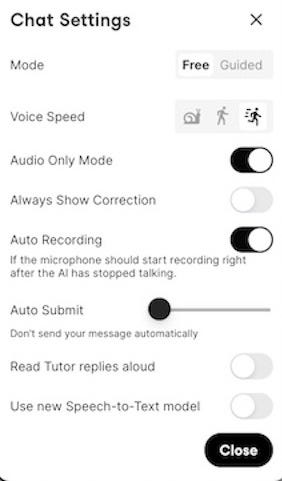Part 2: AI-Powered Language Speaking Practice: An Extensive Review of Top Tools for Learners
And news of an upcoming AI guidebook for K-12 Math Teachers!
As I’ve written, language learning has entered an extraordinary new era. Today's language learners can engage in natural voice conversations with AI and receive instant feedback on their speaking skills. These speaking opportunities remain available whenever and wherever students need them and provide personalized assistance in unprecedented ways.
In Part 1 of this two-part series, I reviewed three popular AI-driven language-speaking tools: Duolingo Max, Talkpal, and Langua. In Part 2, I’ll review other notable AI language-speaking apps as conversation partners, as well as ChatGPT.
But, first, an exciting announcement:
Other Notable AI-Powered Language Speaking Tools
Beyond major AI audio-conversation players such as Duolingo (Max), Talkpal, and Lengua, various AI language apps and tools have gained prominence in the last few years. Many are startups or experimental projects aiming to help users speak a language more fluently through AI. Below, I highlight a couple that are gaining attention, especially those that support Spanish, French, or other world languages (not just English).
Univerbal
Univerbal is one of the better language conversations apps. It provides AI-generated images of people as conversation partners and offers many topics to discuss, such as Politics, Art, Movies, Technology, Music, and more.
Univerbal offers a multimodal approach to conversation — combining text and audio — so you can hear and read the conversation as it happens. In this dual mode, you can read your partner’s question, reply verbally, read over your proposed response, and then send it to your conversation partner.
But this dual text-audio approach limits the ability to hold a “real-world” verbal conversation. You have very little time to respond to a question or comment in a real-world conversation. (Take more than two seconds and the other person will assume you don’t speak the language.) And you certainly don’t have time to read a text translation of the question.
Fortunately, you can set Univerbal to “audio only” mode on Chat Settings. You can also turn on “audio recording” so the microphone records you immediately after your conversation partner has spoken. Taking these steps makes conversational practice feel more authentic. If need be, you can slow down your conversation partner’s voice speed by as many as two levels.
Yet, these settings (as shown above) only eliminate your conversation partner’s text mode, not yours. So, while you won’t see what your conversation partner is saying, you will see what you are saying, and what you say won’t be sent automatically. I find this inability to hold an audio-only conversation a key drawback.
Univerbal offers a 7-day free trial and its yearly plan costs $119.99, or $10 a month. It’s relatively affordable, but Talkpal costs less. However, Univerbal surpasses Talkpal when it comes to structured, curriculum learning. Univerbal offers a complete language course and a placement test to ensure that you are learning at the right level.
My grade: B
Tutor Lily
Not to be confused with Duolingo’s Lily, Tutor Lily is an AI language app that provides real-time feedback on your speaking. Similar to Univerbal, Talkpal, and Langua, it converses in both text and audio, so you can hear and read the conversation as it happens.
At first glance, Tutor Lily’s chat interface looks stripped-down compared to similar apps. But, tap the “dice” icon and you’ll find a menu that lets you choose a character, a roleplay, or a topic as fodder for a verbal conversation. (The characters are mostly English-speaking media personalities.) The roleplay option includes common scenarios, such as ordering food at a restaurant and shopping for clothes, and the topic options are plentiful: Food, Sports, Family, Music, Movies, and more.
In Settings, you can change Tutor Lily’s voice speed—a useful feature. In addition, you can choose “Hands-Free Mode,” which is designed to let you speak and continue using the app without tapping or typing. One advantage is that when you pause speaking, Tutor Lily will automatically send your spoken message—you don’t have to tap “Send.” This feature partly compensated for being unable to stop transcripts of everything being said. (I tried to turn off “Transcribe Speech Live” in Settings, but it wouldn’t let me.) In all, it helped create better “flow” in my verbal conversations.
In testing, I found that moving between Roleplay and Topics was problematic, or just didn’t work at all. Perhaps it’s my iOS, but I had to wait long stretches of time for the app to switch between Choose a Roleplay and Choose a Topic — or it didn’t switch.
Like many of these AI apps, Tutor Lily focuses on immediate conversation and feedback and doesn’t offer a structured curriculum. That said, I do appreciate the instant corrections that Tiger Lily provides and the fact that it offers pronunciation help, simple explanations, and even suggestions for what to say.
The free version of Tutor Lily allows you to send up to 10 messages a day and two corrections. However, you’ll have to endure ads. Tutor Lily Pro costs $83.99 a year. It's relatively affordable, yes, but I find that similar apps like Langua, Talkpal, and Univerbal provide a better speaking experience or more value.
My Grade: B-
ChatGPT Voice Mode: General AI as Conversation Partners
Let’s turn to the general-purpose AI chatbots that many students already have access to, notably OpenAI’s ChatGPT. These AI models were not built exclusively for language learning, but their capabilities make them powerful tools for practicing speaking when used strategically. In fact, educators at UCLA have been encouraging students to use Gemini or ChatGPT as informal conversation partners for extra practice.
Voice conversation: In late 2023 ChatGPT introduced a voice mode in its mobile app, meaning students can have a spoken conversation with it. Since then, OpenAI has introduced an advanced voice interface for ChatGPT that features improved accents in several world languages and adapts its tone to match yours. Reviewers, like me, have been impressed by the quality of the voices; they are not monotone or robotic, but natural and expressive. The AI can also adapt tone to some extent — e.g., sounding more excited, somber, or questioning — depending on the conversation context and your prompts.
A key frustration, however, has been interruptions. Pause for a little bit and ChatGPT will interrupt you, despite your desire to say something more. And when you’re struggling to speak a new language, that’s deflating. That said, recent improvement is noticeable. ChatGPT handles interruptions more smoothly than a year ago, lingering a touch longer before interrupting and cutting away quickly if it realizes it’s interrupting you. If interruptions still irritate you, there are workarounds, like explicitly telling ChatGPT not to respond until you say a particular keyword.
ChtGPT and similar LLMs have a big advantage over specific AI language tools: versatility. Unlike many narrowly focused apps, ChatGPT can adapt to whatever format you want – a Q&A session, a grammar quiz, a roleplay scenario, or a casual open chat. For example, a student could prompt: “Let’s converse in French. Correct any grammar mistakes I make, and at the end of the conversation, ask me a question about what I said.” ChatGPT will follow those instructions and provide a dynamic practice session.
Well, it might follow those instructions. Just last night, I was practicing Italian and telling ChatGPT some general information about my family, and I asked it to ask me questions based on what I said. But it wouldn’t do so. Instead, it kept saying it was ready to continue the conversation or answer any question I had. This happened three times in a row. Finally, with some frustration in my voice, I explained carefully and slowly what I wanted ChatGPT to do. Finally, it did it.
Using ChatGPT effectively: The key the to using general AI bots effectively is prompting. A student must know how to ask for what they need. For example, if they want corrections, they should instruct the AI: “Correct me if I make a mistake, and explain what I did wrong.” Otherwise, ChatGPT might just carry on the conversation without correcting (since by default it doesn’t want to seem rude or it might not know you want feedback).
Similarly, you might need to set a scenario: “Let’s roleplay: you are a travel agent and I’m booking a flight in German.” Once set, the AI will usually follow along and provide a useful simulation. This flexibility is fantastic for advanced learners or teachers comfortable with AI, but younger students might need guidance or examples of such prompts. It’s a good practice for teachers to supply or brainstorm effective prompts with students, essentially teaching them how to “talk” to the AI tutor.
Corrections and explanations: A positive of ChatGPT is that it really knows its grammar rules (most of the time). If a student asks, “¿Está bien si digo ‘yo hubemos’?”, ChatGPT can explain the error in Spanish or English and provide correct forms, often with examples. ChaGPT can also easily generate practice material: “Can you create a short dialogue in Italian about shopping, and then quiz me on the key phrases?” ChatGPT can even take on roles or play games (like 20 questions in the target language, or act as a fake “examiner” asking you oral exam questions). This makes them incredibly versatile for different speaking exercises.
Benefits for students: The obvious benefit is availability and cost. ChatGPT’s free 4o version is more than capable and available to anyone and can handle basic conversations in many languages. So for students or schools that cannot invest in multiple subscriptions, leveraging these general AI is a practical solution.
Caveats: However, general AI bots have two significant downsides. One is that they generally do not protect student privacy. ChatGPT, in particular, does not protect student data and so it is banned at many K-12 schools. Fortunately, Google's Gemini, when integrated with Google Workspace for Education, is designed with privacy protections for K-12 students. But this protection comes at a cost, as your school must be enrolled in a Google for Education program. In any event, teachers should tell students not to share private details in AI chats.
The second big caveat is that they lack a structured curriculum. Unless you tell them, they won’t inherently know what vocabulary you’re learning or what level you are. They might suddenly use a word or topic way above your level, which could frustrate learners. Specialized apps curtail vocabulary to what’s appropriate; ChatGPT/Gemini do not unless instructed.
Another issue is factual errors or unnatural phrases. Large models sometimes produce incorrect facts or uncommon usages (though in language practice this is less of an issue than in factual Q&A). There have been instances where ChatGPT might over-polish a sentence to something correct but a bit too formal for casual conversation, etc. A student might not understand that nuance. As with any tool, oversight is needed: teachers could encourage students to bring any “weird” AI responses to class for discussion, turning it into a learning moment of its own (e.g., “The AI said X, is that actually correct to say?”).
In all, ChatGPT and similar LLMs can act as on-demand conversation partners or personal tutors, especially for languages that students might not find human partners for. The possibilities are vast, and as these models improve, their usefulness for language practice will only grow. The main recommendation is to train students in how to effectively use these tools (prompting, asking for feedback, staying safe online) to get the maximum benefit for their speaking skills.
Conclusion
For secondary school students, these tools can be transformational. They align well with teenage needs for engagement, immediacy, and a safe space to make mistakes. They make practice private and low-pressure, which is ideal for teenagers often afraid of “sounding silly” in a new language. A tool like Langua can help a serious high school student push toward fluency by practicing daily with a native-sounding mentor, while a fun app like Duolingo can get a casual learner to start actually speaking the language instead of just tapping on multiple-choice answers.
In general, the field is evolving so rapidly that there’s no clear consensus on which AI language bot is “best,” though Duolingo is undoubtedly the most popular. Many tools share the same underlying AI engines (e.g., GPT-4, GPT-4o, or open-source alternatives), and so their effectiveness may be similar. The differences lie in features, interface, and specific focus. For example, one might choose Langua or Talkpal for a full-featured, polished experience with lots of modes, or just ChatGPT/Gemini if they need flexibility or free usage. Cost and access are also deciding factors: a school teacher might recommend Gemini (free) to students rather than asking them to pay for Langua, unless the school can fund some licenses. Meanwhile, an enthusiastic self-learner might invest in Langua or a combo of apps.
The good news is that there are plenty of AI tools available already, and likely more coming. It’s a matter of finding the right fit. A practical approach might be to try the free tier of several apps (since most have a trial or free basic version) and see which AI’s feedback style and conversation vibe you like. Some people click with one tutor persona over another.
Yet, remember, these tools lack cultural nuance and the human element. No matter how advanced the AI, it lacks genuine cultural insight, humor, and the truly unpredictable nature of human conversation. Real conversations involve interruptions, misunderstandings, people talking over each other, strong accents, slang, and cultural references. AI, as presently constituted, does not capture all of that. (You don’t get body language, for instance, or tone indications beyond the voice itself.)
Students should understand that AI conversations are a practice ground, but real-life may feel different. Therefore, these tools should complement real interaction, not completely replace it. In the end, we want students to apply what they practiced with AI by eventually speaking with teachers, classmates, or native speakers to test those skills in reality.
Any suggestions to improve this newsletter? Please message me or leave a comment below!